Site Feed www.inoreader.com
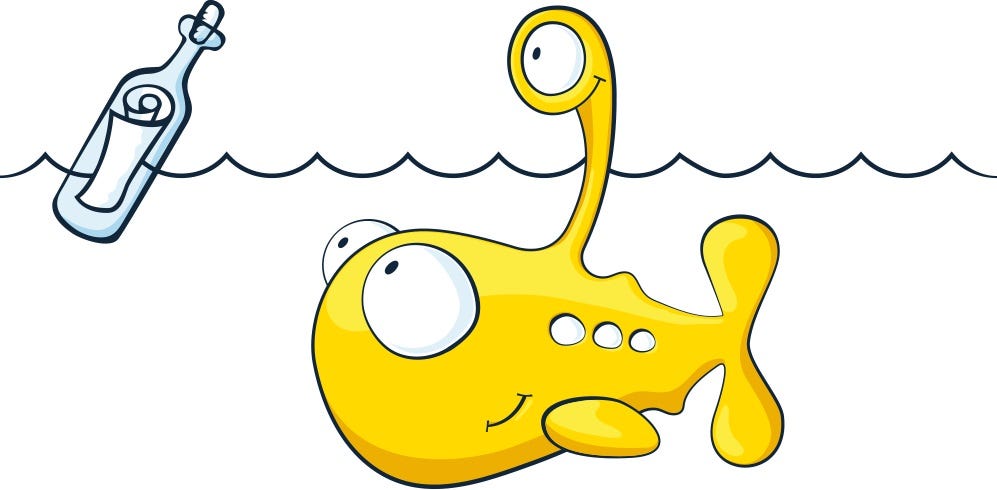
With the help of this site you can find all contents of sites with photos and videos they have inside. You can even set the declared content with what you want to see them in font size and line spacing.
By using this site, you almost do not need to go directly to the site and read their contents, but also some of them might not show well through this website





To add sites that you want to see their contents and follow them through this site, click on this button:


If multiple sites are found at the same address, you will see a list of them. After finding the site, click on the subscribe button:



You could manage only unread contents shows by this website and if you read all contents, you could mark them as read:
