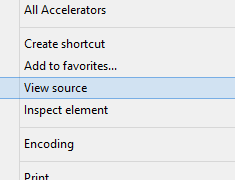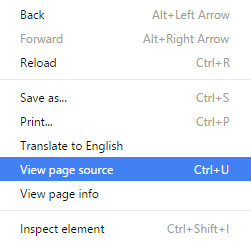Download video/sound from web sites
For downloading video files in the web
sites, right click on the page and choose “View page source” and then search
the download link inside that page.
In IE browser:
In Firefox browser:
In Google Chrome browser:
By help of menu bar or shortcut keys
(for example, Ctrl + F in Windows), you could search for sound or video file
suffix in it.
Usually, suffix of video files are mp4 and
flv and suffix of sound files are mp3.
You could see the full list of all types
of suffix files from this link:
After searching in page source, you
could select your desirable download link and download that by a download
manager program like http://www.flashget.com
.
However, some web sites changing the
download link and you have to first change it to the normal shape and then
download it.
For example, maybe a web site changed http:// part of the download link to http:\/\/ and you have to replace \/
with / to see the normal shape of the link.
For example,
maybe a source code of a web site shows download link of a video file like
this:
http:\/\/website.com\/video\/file_lo.mp4
You have to first replace all \/ with / and then download link will be like this:
http://website.com/video/file_lo.mp4
Now you could download file by this
link.
Some web sites putting different quality
of video files and you should consider your desirable quality to find desirable
download link.
It’s very good habit to search multiple
times in the page source of the web site to sure finding your desirable
download link.
For example, a web site maybe have 3
download link like this:
http://website.com/video/file_lo.mp4
http://website.com/video/file_me.mp4
http://website.com/video/file_hi.mp4
Difference between these links are two
letters in their ends just before the suffix of the file. Letters “lo” maybe
indicate the low quality and “hi” maybe indicate the high quality.
By more study of the page source you
could find out more information and use them next time. However, each web site
has it’s style and methods. Some of them using the complicated methods to hide
the download link and you have to use the special programs for downloading those
files.